My Home School Grades is a new browser-based software as a service created by homeschooler John Echols, along with a homeschool graduate. If you’re preparing to homeschool high school, approaching the end of high school, or even if you’re just starting out on your homeschooling journey, this is a fantastic program to keep records and design a quick and easy transcript. It is so easy to use!
My Home School Grades works on all computers & devices – it’s not platform specific. I have used it on my iPhone, iPad, PC, and a laptop. It is easy to record things on the go so you don’t forget. There is no need for a user manual, four how-to videos a few minutes each illustrate how to use the program.
Add students, classes, and activities, and you will ultimately have a great looking transcript.
First add your student:
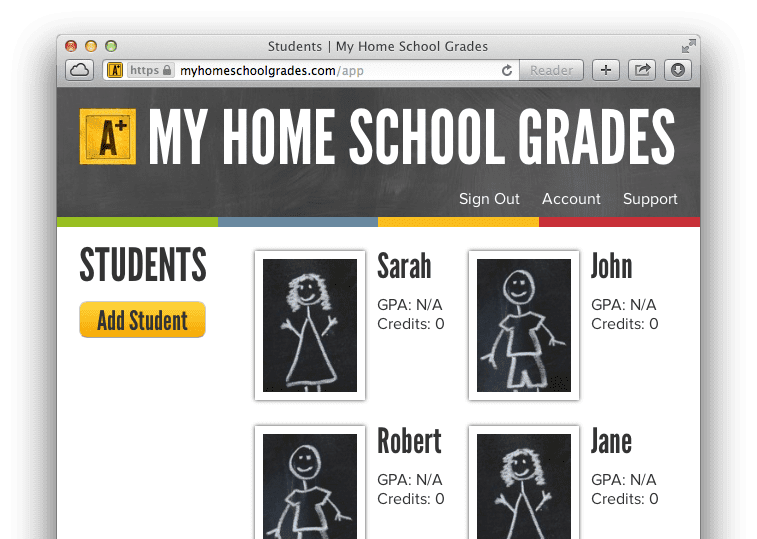
These little chalk drawings are the default images – you can easily replace them with your own children’s photos under Student settings. As you can see, it calculates the student’s GPA and displays it on the student profile, as well as on the transcript.
After you’ve added a student, add classes and lessons:

You are able to choose a published program from a drop down list that appears when you add a class – all lessons & tests appear for you – just go in and add the grade. However, not all published programs are added yet, as this is an ongoing process. You can also add your own curriculum, and use whatever lesson plan you want, or go in and remove the pre-added lessons from a published program. It is fully customizable – if you are taking a dual enrollment class or a class above or below grade level, it can be added and included on the transcript. For grading, you can choose number grades, letter grades, or even use the fraction, i.e. 23/27 correct and My Home School Grades will calculate the grade for you.
You can also add activities, for the second page of your child’s transcript.

Choose activities from the drop-down menu, or add your own.
An Automatic Homeschool Transcript
Everything is automatically inputted into a transcript format. You have the option to have the transcript only show high school classes, or only classes from Gr. 10 and up for instance, just click on “hide classes before” and then it calculates the GPA for only those years. Transcripts display your address. At present, it is not possible to enter Canadian provinces or postal codes. However, I was able to put my province and postal code in the City box, and it ends up printing on the transcript beautifully. For recreating prior years, just input grade, class, and end grade, and you have your record to build on from there.
Keep an eye on the My Home School Grades blog for ongoing new improvements. They will be adding reports required by state in future. In the next year, they are even planning the ability to allow access to your own online transcript for university admissions (likely for an extra charge). You can also check out My Home School Grades on Facebook.
Sign up for a FREE 14-day trial, no credit card required! A lifetime subscription, which includes regular updates and access on all computers and devices is $49.99!
Love, Luck &
Laughter,
Kimberly
I received a subscription to My Home School Grades as part of the Mosaic Reviews Team in exchange for an honest review. All opinions are my own.
If YOU have used My Home School Grades, click some stars below to give it a rating!
My Home School Grades Review 49.99
User Review
( votes)




